Businesses today are managing an increasingly complex mix of content types, from videos and images to audio files and text documents. Organizing this data efficiently can be a major challenge, especially when you’re dealing with large volumes and need to maintain consistency across different content modalities. That’s where Mixpeek’s new Multimodal Classification feature comes in.
How Multimodal Classification Works
Mixpeek’s classification feature is straightforward yet powerful. It accepts any type of file—video, image, audio, or text—and automatically assigns it to the most relevant category from a list you provide. This isn’t just a simple keyword match; the system analyzes the content to understand its context and meaning, ensuring that each file is accurately categorized.
Practical Use Cases
- Archiving Video Content: Imagine you have a large library of training videos, marketing clips, and internal presentations. With Mixpeek’s Multimodal Classification, you can organize these videos into categories such as “Product Training,” “Marketing Campaigns,” and “Internal Communications.” When you need to find a specific type of video, it’s already neatly sorted into the right category.
- Organizing Image Collections: If your business handles a large number of images—whether for design, product catalogs, or social media—Mixpeek can automatically sort these images into categories like “Product Photos,” “Marketing Assets,” and “Event Coverage.” This makes it easy to retrieve the exact images you need without sifting through countless files.
- Managing Audio Files: Companies that produce podcasts, record meetings, or create audio content can use the classification feature to categorize files by themes such as “Client Meetings,” “Podcast Episodes,” or “Sales Calls.” This ensures that relevant audio files are easy to locate when needed.
- Sorting Text Documents: Whether you’re dealing with reports, blog posts, or internal memos, Mixpeek’s classification can automatically group these documents into categories like “Financial Reports,” “Content Marketing,” and “HR Policies.” This helps maintain order and ensures that documents are accessible and easy to find.
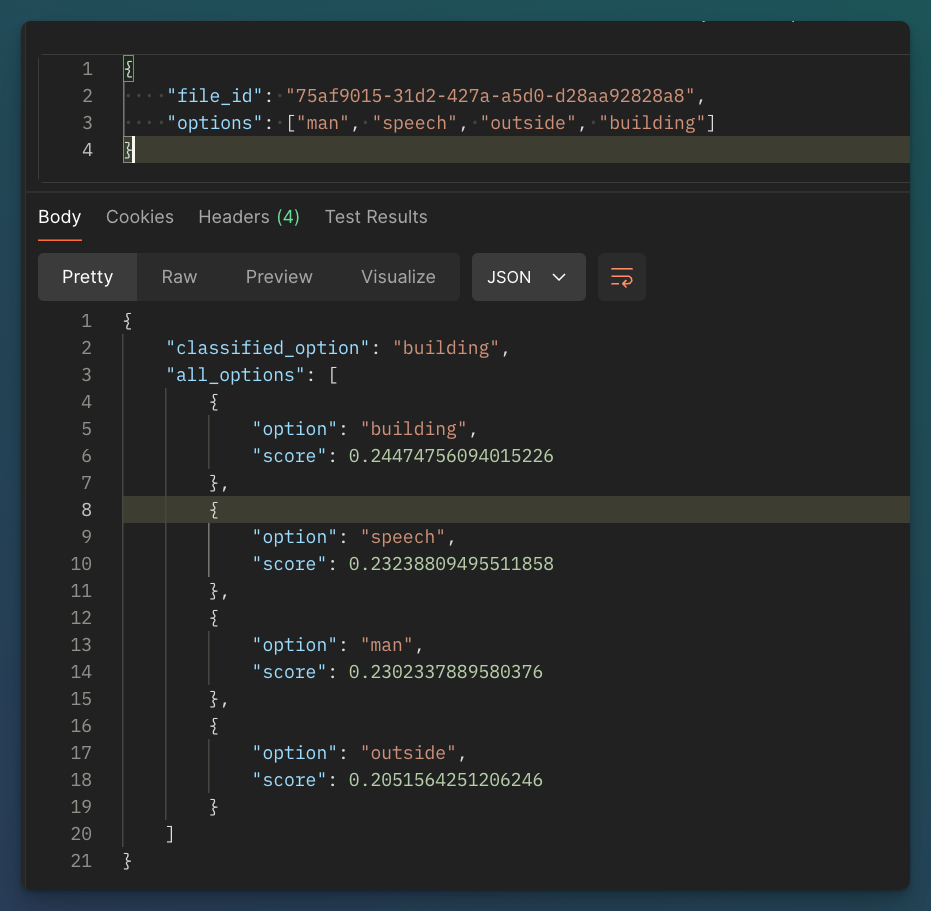
Examples
- Video Example: Upload a collection of recorded webinars and automatically classify them under categories like “Customer Onboarding,” “Product Demos,” and “Industry Insights.”
- Image Example: Organize thousands of product images by type, automatically sorting them into categories such as “Electronics,” “Apparel,” and “Home Goods.”
- Audio Example: Archive recorded customer service calls by issue type, creating categories like “Technical Support,” “Billing Queries,” and “General Inquiries.”
- Text Example: Sort a repository of whitepapers and research documents into predefined categories like “Market Research,” “Product Development,” and “Industry Trends.”
Why It Matters
Mixpeek’s Multimodal Classification is a practical tool for businesses that need to efficiently manage and organize diverse types of content. By automatically categorizing files across different modalities, this feature saves time, enhances data retrieval, and ensures consistency in your content organization efforts. Whether you’re dealing with video archives, image libraries, audio recordings, or text documents, Mixpeek makes it easier to keep everything organized and accessible.



